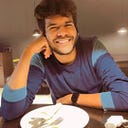Various modes of a wireless NIC
Of course now all laptops and phones come by default with a wireless interface.But some around 6–7 years ago ,people used to use wireless adapters in the form of USB drivers to enable wireless connections.Now powerful wireless adapters are mainly used by pentesters, the reason being they support a mode known as monitor mode.What did I just say there?
Basically there are two modes supported by a wireless NIC.They are managed mode and monitor mode.
When a NIC is in managed mode,it just accepts packets from its source(router) and it would not gather any other packet or reject any other packet besides its source.It would also send packets only to its source and nowhere else.By default any NIC is in managed mode .Makes sense because when we connect to our router ,we are only able to accept packets from the router and we also send packets only to the router,no one else is involved.
But on the other hand when a NIC is in monitor mode,then it is in promiscous mode.It grabs all packets around the area upto a certain range. irrespective of its destination or source.A malicious hacker can capture packets around him and maybe try to decrypt and gain the key to access a network.So you can see monitor mode is very useful.But only very powerful NIC’s support monitor mode.
Let us see how we can enable monitor mode of a card using Kali Linux.Assume my wireless NIC is wlan0.Type :-
ifconfig wlan0 down
airmon-ng start wlan0
You will get another interface name.In my case its mon0.To check whether it worked type:
iwconfig mon0
Another method of enabling monitor mode is by typing:-
ifconfig wlan0 down
iwconfig wlan0 mode monitor
This will put your interface in monitor mode.This is the manual mode of doing.You might have noticed we used something called airmon-ng.Now airmon-ng is part of a framework known as aircrack-ng which is used in wifi penetrating tests.If you follow these blogs then you’ll get to know more about them in the near future.